
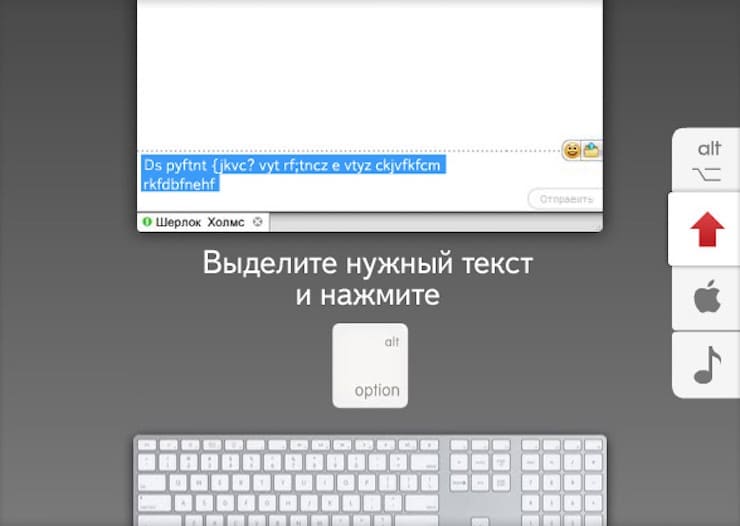
- #HOW TO USE PUNTO SWITCHER INSTALL#
- #HOW TO USE PUNTO SWITCHER SOFTWARE#
- #HOW TO USE PUNTO SWITCHER PASSWORD#
- #HOW TO USE PUNTO SWITCHER PC#
The fact is that here, in the menu " Start" creates a program folder.Īnd if in the top seven it was possible to simply remove it from the menu itself, then in the top ten you need to go the other way. First, remove it from the list of new programs, if this list is enabled for display.Īnd now the task is a little more complicated.
#HOW TO USE PUNTO SWITCHER SOFTWARE#
The most popular examples are Punto Switcher and software of multimedia. Therefore, they need to be removed from there. Using the web script page that uses peculiarities of Internet browsers helping. Because although Punto Switcher will not be visible at boot, but its traces are still present in the menu " Start" and therefore may attract attention. Well, you need to continue configuring it. Great features of the official "Keylogger". Many people wonder why it is needed at all. This completes the program configuration.
#HOW TO USE PUNTO SWITCHER PASSWORD#
Check the following boxes here:" Keep a diary", " Automatically save clipboard contents", " Keep a diary in exception programs." After that, set a password to access the " To the diary". Well, the last section in the program, but not the last section for us: " Diary". Turn off all", because " Silence should be in the library." ))) Go to the " sounds" section and click on the "Sounds" button. All checkboxes in this section should also be removed. Go to the section " AutoCorrect" and remove the check marks from the items: " Replace when typing in a different layout", " Show the list in the Punto Switcher menu on the taskbar", " Replace by: "Enter" or "Tab" key or "space" key. This is necessary so that the program behaves as quietly and imperceptibly as possible. Then go to the tab " Additional" and remove the check marks from all items. In the settings window, under " General", on the "tab Basic" remove all ticks except one in the item " Run at Windows startup". It is developed by Yandex and no antivirus software responds to it in any way.
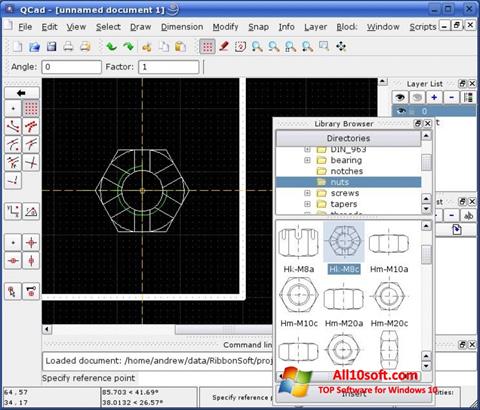
The advantage here is that the program is quite legal. After all, in order to hide its spying from the user, which is supposed to be followed, you need to cover your tracks as carefully as possible. You can find the Punto Switcher icon in the tray, right-click on it and select " Settings". Click " Next" and the installation begins.Īfter the first launch, the program will honestly warn you that it was not possible to register a hotkey combination in the system, but it does it once and will not bother you with this message again. Then click " Next" and repeat the operation with the check marks again. We don't need this, because only a specific program is installed.
#HOW TO USE PUNTO SWITCHER INSTALL#
In the next window, it is advisable to remove all checkboxes that will install additional components. However, for our purposes, you don't need administrator rights. After its launch, it will honestly warn you that installing the system is done in Windows 8 (it didn't know about the top ten at that time) and running without administrator rights will interfere with the use of certain functions. And if you type the appropriate query in the search, you will find what you are looking for.
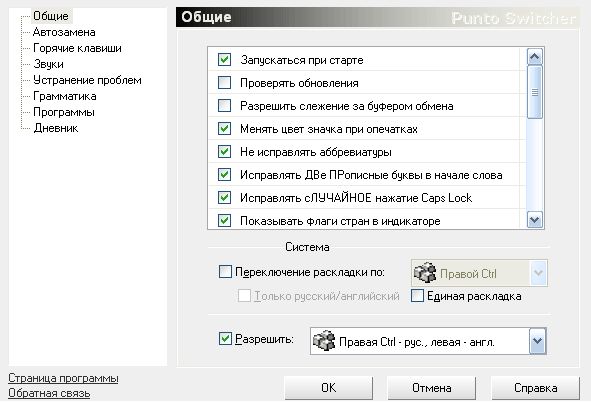
To configure the firewall access policies correctly To install special.
#HOW TO USE PUNTO SWITCHER PC#
You can free download Punto Switcher official latest version for Windows 7 in English.Download early versions of the program up to the 4th on the Internet is not difficult. Remote Control Server Observer PUNTO Switcher PC Pandora Micro Keylogger. The product is equipped with a huge dictionary of Russian, foreign words. Alert settings, language indicator are available. The application keeps a diary of the entered characters. The utility provides additional tools that will make typing even more comfortable: the clipboard with the conversion, the translation of numbers into text form. The program is compatible with the popular software. Punto Switcher for Windows 7 cares about typing, correcting random errors, switching the language when typing to the right one, without resorting to using special keyboard shortcuts.


 0 kommentar(er)
0 kommentar(er)
